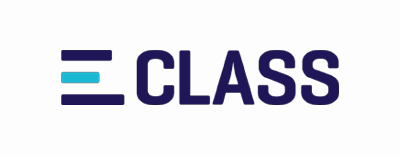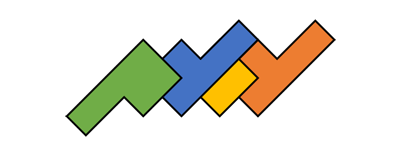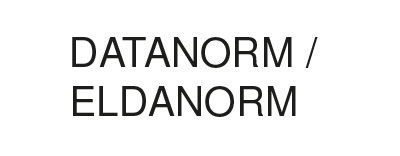Data export for e-catalogs
Easily configure and share XML and Excel exports with trading partners
One of the most important tasks in digital product communication is the provision of data for online catalogs, shops, external systems, retail partners and portals. For this purpose, electronic catalogs with a customer-specific assortment and a price list are created in the crossbase database. The mapping of the fields to the contents in the database can be defined individually depending on the format or classification.

Exchange formats with trading partners

Standard classifications

Data provision for industry portals

Formats for the construction industry
AUSSCHREIBEN.DE in use at Schöck
As a supplier of building products for thermal and acoustic insulation, AUSSCHREIBEN.DE is an important online platform for Schöck Bauteile GmbH. It is important to provide product information reliably, with as little effort as possible and in the best possible form.
Find out how Schöck does this here:
Best Practice Schöck Bauteile - AUSSCHREIBEN.DE
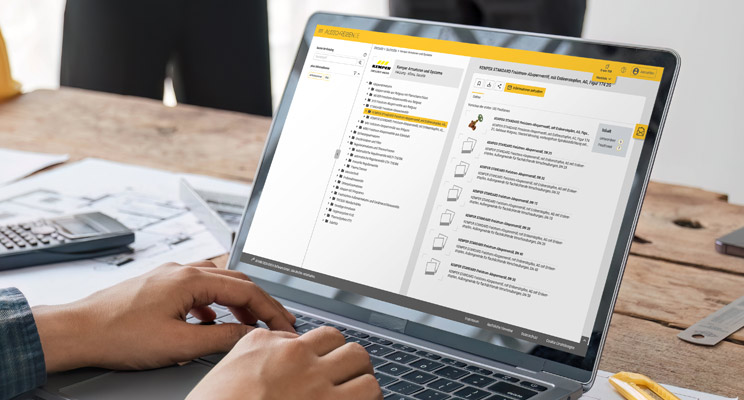
Excel export
The Excel export is done in two steps. First, a template is created and the required content is defined. The second step is the export. Several options are available for this purpose, for example, exporting the items based on a previously defined assortment or an item list.
Additional features
Additional functions are available, such as filling the template of a trading partner with its item numbers, a completion of columns or rows of an already existing Excel file, etc.
Standard classifications
The classifications ECLASS, ECLASS advanced, ETIM, ETIM MC and UNSPSC are fully supported by crossbase. The classification import allows the partial import of relevant subject areas. After the import, the products can be classified. As the product contents managed by the manufacturer do not necessarily correspond to these standard classifications, crossbase allows the characteristics and catalog groups to be matched using "classification mapping".
Flexibly extend XML formats
The crossbase database is easily extendable with individual XML formats. For this purpose, an export corresponding to the specifications is derived from XML structures. The data export can be performed manually or automatically at defined times. These settings can be saved in an export configuration. The result is an XML file and a file directory with the media files.
We respect your privacy
AThis website does not use cookies to collect visitor data or behavior!